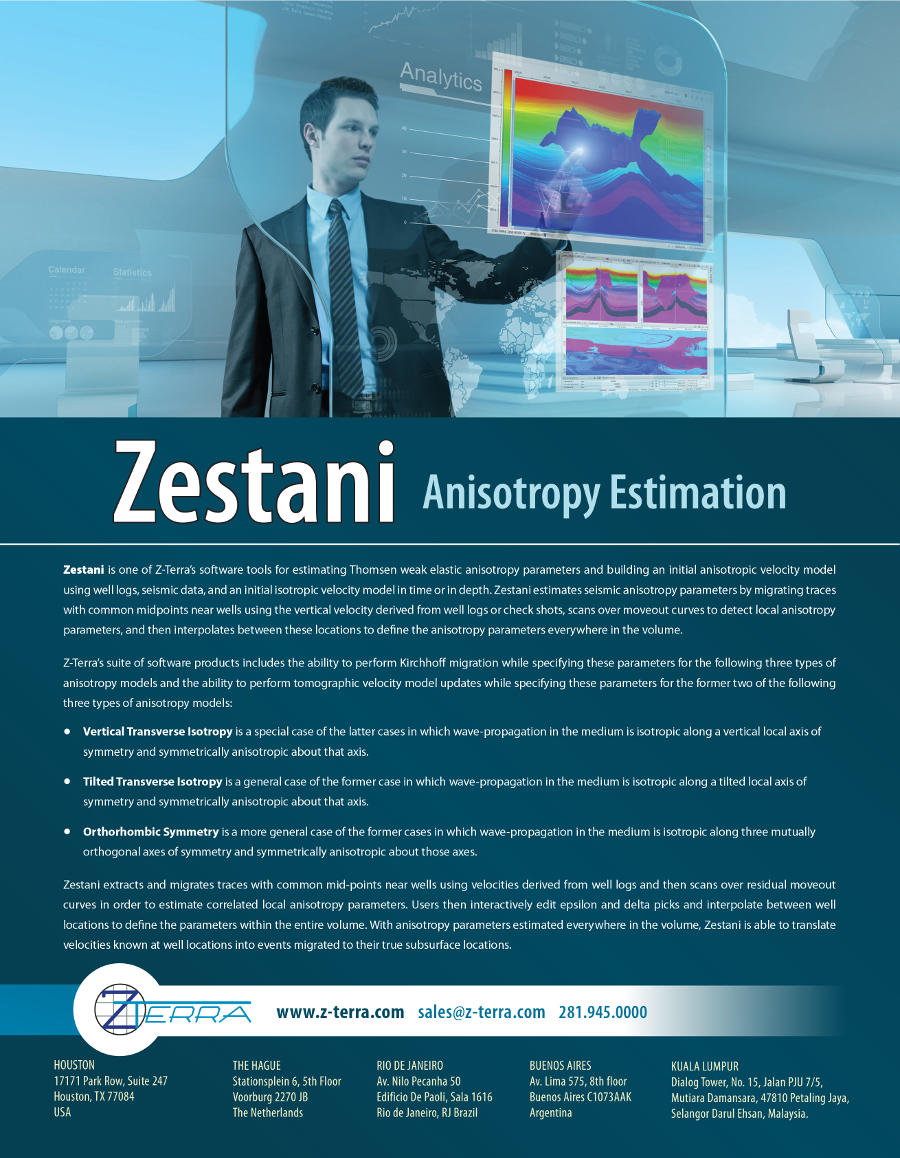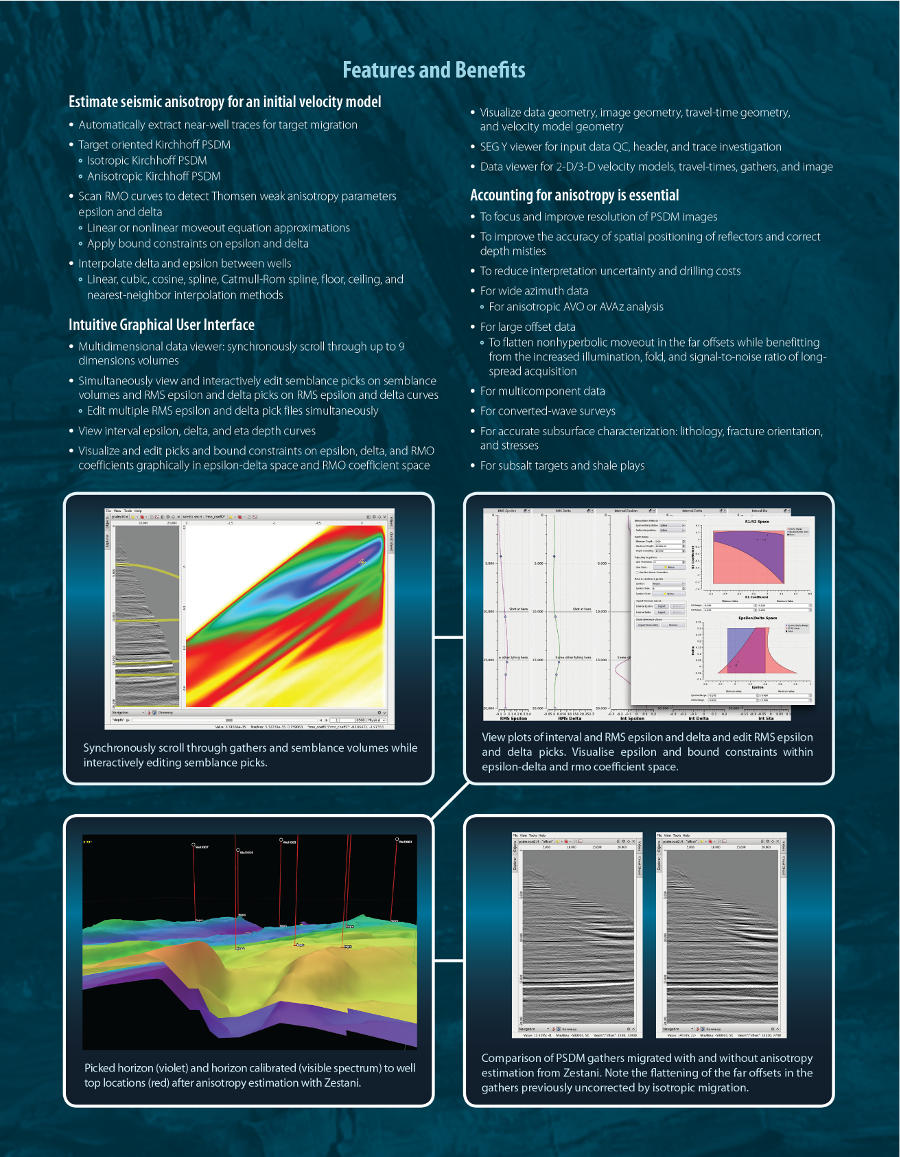|
Zestani is one of Z-Terra’s software tools for estimating Thomsen weak elastic anisotropy parameters and building an initial anisotropic velocity model using well logs, seismic data, and an initial isotropic velocity model in time or in depth. Zestani estimates seismic anisotropy parameters by migrating traces with common midpoints near wells using the vertical velocity derived from well logs or check shots, scans over moveout curves to detect local anisotropy parameters, and then interpolates between these locations to define the anisotropy parameters everywhere in the volume.
Z-Terra’s suite of software products includes the ability to perform Kirchhoff migration while specifying these parameters for the following three types of anisotropy models and the ability to perform tomographic velocity model updates while specifying these parameters for the former two of the following three types of anisotropy models:
- Vertical Transverse Isotropy is a special case of the latter cases in which wave-propagation in the medium is isotropic along a vertical local axis of symmetry and symmetrically anisotropic about that axis.
- Tilted Transverse Isotropy is a general case of the former case in which wave-propagation in the medium is isotropic along a tilted local axis of symmetry and symmetrically anisotropic about that axis.
- Orthorhombic Symmetry is a more general case of the former cases in which wave-propagation in the medium is isotropic along three mutually orthogonal axes of symmetry and symmetrically anisotropic about those axes.
|
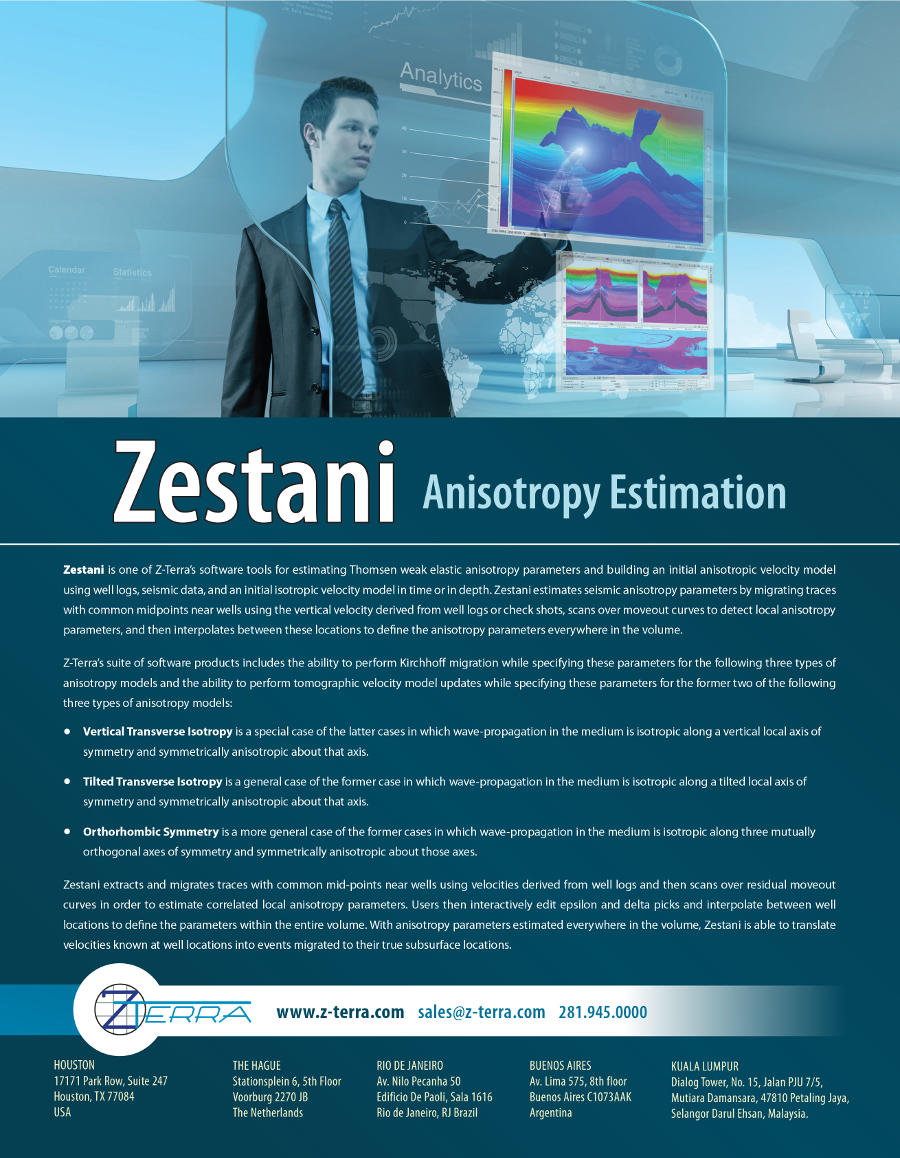 |
|
Zestani extracts and migrates traces with common mid-points near wells using velocities derived from well logs and then scans over residual moveout curves in order to estimate correlated local anisotropy parameters. Users then interactively edit epsilon and delta picks and interpolate between well locations to define the parameters within the entire volume. With anisotropy parameters estimated everywhere in the volume, Zestani is able to translate velocities known at well locations into events migrated to their true subsurface locations.
|
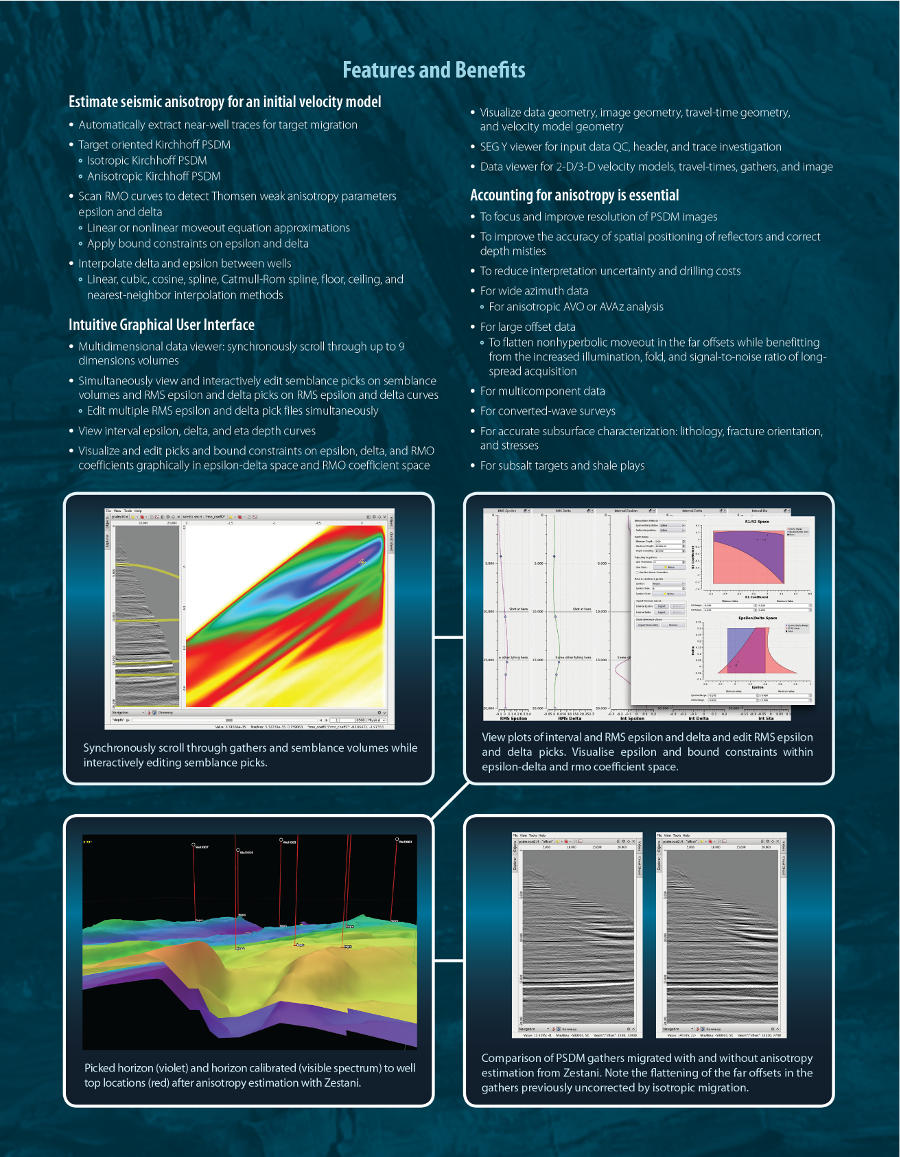
|
Estimate seismic anisotropy for an initial velocity model
- Automatically extract near-well traces for target migration
- Target oriented Kirchhoff PSDM
- Isotropic Kirchhoff PSDM
- Anisotropic Kirchhoff PSDM
- Scan RMO curves to detect Thomsen weak anisotropy parameters
epsilon and delta
- Linear or nonlinear moveout equation approximations PSDM
- Apply bound constraints on epsilon and delta
- Interpolate delta and epsilon between wells
- Linear, cubic, cosine, spline, Catmull-Rom spline, floor, ceiling, and nearest-neighbor interpolation methods PSDM
Intuitive Graphical User Interface
- Multidimensional data viewer: synchronously scroll through up to 9 dimensions volumes
- Simultaneously view and interactively edit semblance picks on semblance volumes and RMS epsilon and delta picks on RMS epsilon and delta curves
- Edit multiple RMS epsilon and delta pick files simultaneously
- View interval epsilon, delta, and eta depth curves
- Visualize and edit picks and bound constraints on epsilon, delta, and RMO
- Visualize data geometry, image geometry, travel-time geometry, and velocity model geometry
- SEG Y viewer for input data QC, header, and trace investigation
- Data viewer for 2-D/3-D velocity models, travel-times, gathers, and image
Accounting for anisotropy is essential
- To focus and improve resolution of PSDM images
- To improve the accuracy of spatial positioning of reflectors and correct depth misties
- To reduce interpretation uncertainty and drilling costs/li>
- For wide azimuth data
- For anisotropic AVO or AVAz analysis
- For large offset data
- To flatten nonhyperbolic moveout in the far offsets while benefitting from the increased illumination, fold, and signal-to-noise ratio of long-spread acquisition
- For multicomponent data
- For converted-wave surveys
- For accurate subsurface characterization: lithology, fracture orientation, and stresses
- For subsalt targets and shale plays
- 64-bit, for x64-86 architecture processors (also known as x64, x64_86, AMD64, EMT64T, Intel 64)
- Red Hat® Enterprise Linux® (or compatible) 4.8 and above, 5.3 and above, 6.0 and above